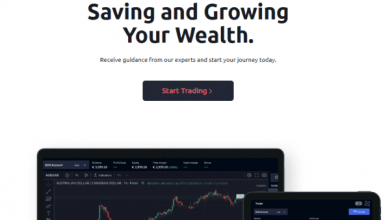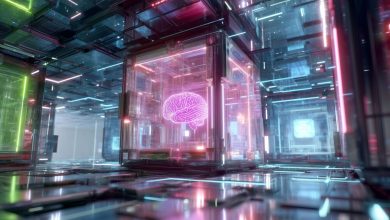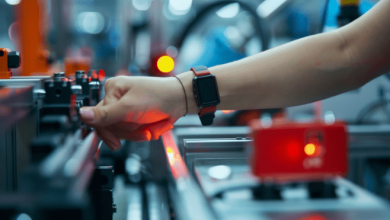Image Hosting: What It Is and Why It’s Super Important

Have you ever tried to share a picture online—a hilarious meme, a beautiful sunset, or a drawing you made—and wondered where that image actually lives? That’s where image hosting comes into play. Think of image hosting like your digital photo album—but instead of being stuck on your phone or computer, your pictures are stored on the internet, ready to be shared whenever and wherever you like.
In this blog post, I want to explain image hosting in a simple way, so even a 12-year-old can understand it. But—I’m also going to give you a surprising perspective: image hosting isn’t just for sharing cute pet photos. It’s one of the secret superpowers of the internet.
Image hosting is the service that lets you upload your pictures to an online server and share them via a URL (a link). Instead of sending a huge file directly to someone, you do an image upload to the hosting platform, and then you or others can view or embed the photo using the link. This is how blogs, social media, websites, and even forums show pictures without overloading devices.
When you use image hosting, you don’t need to worry about losing your photos if your computer crashes—or about running out of storage on your phone. Your images are safely stored on someone else’s powerful servers. And when you want to share, you just send the link. It’s like putting your photos in a huge online album that everyone can access.
Why Image Hosting Matters
Okay, so it’s cool—you upload a photo, and it’s stored online. But why do people really do this?
- Saves Your Device Space
High-quality images can take up a lot of space. If you had to store every picture on your phone or laptop, you’d run out of space fast. Image hosting takes that storage burden away. - Easy Sharing
When you upload an image, you get a link that you can drop into an email, message, or website. No more awkwardly sending huge files. - Faster Loading on Websites
When you run a blog or website, you don’t want pages to load super slowly. If you host images elsewhere, your website doesn’t have to work as hard to store or serve those pictures. This means faster load times—and happier visitors. - Backup for Your Photos
Let’s face it: accidents happen. Computers get stolen, phones break, or hard drives crash. If your images are hosted online, you always have a backup.
The Role of Compression in Image Hosting
Now here’s a part many people don’t think much about: compression.
When you do an image upload, you often don’t want to upload a super-duper high-resolution file. Why? Because big files take longer to upload, and slow websites annoy viewers. Compression is how you shrink a file’s size without making its quality go totally downhill.
There are two main types of image compression:
- Lossy compression: This makes the file smaller by removing some information—but if done right, you hardly notice the difference.
- Lossless compression: This makes things a bit smaller but keeps every detail intact.
Good image hosting platforms do this compression automatically—or let you choose how much compression you want. That way, your images stay crisp, your pages load faster, and you use less data.
A Surprising Perspective: Image Hosting as a Creative Power Tool
Here’s the twist: image hosting isn’t just a utility, it’s a creativity booster.
Want to start a blog? You need image hosting.
Making digital art? You need image hosting to show your gallery.
Running a small business? Use image hosting to display product photos professionally.
Hosting a school project? You can upload images, diagrams, and infographics and embed them in your online slides.
When people think of image hosting, they often think “storage.” But really, it’s a canvas—a place where creativity meets accessibility.
Things to Consider When Choosing an Image Hosting Service
With so many image hosting options out there (free ones, paid ones, fast ones, simple ones), how do you pick the right one? Here are a few important things to think about:
- Storage Limits: How many pictures can you store? Is there a cap on file size?
- Speed: Does the service load images quickly?
- Compression Options: Can you control how much your images are compressed?
- Privacy: Are your images public or private? Can you password-protect them?
- Ease of Use: Is it easy to upload and manage your images?
- Support & Reliability: Are the servers reliable? Will your photos stay safe?
Real-Life Example
Imagine you’re making a school presentation about space. You find 20 super cool pictures of planets, astronauts, and galaxies. If you attach them all to your PowerPoint, the file might become so large that it won’t send via email. Instead, you can upload each picture to an image hosting site, then insert the links or embed them in your slides. Boom—you have an interactive presentation that’s lightweight and visually awesome.
Final Thoughts
Image hosting is one of those behind-the-scenes heroes of the internet. It lets you upload your photos, free up space on your devices, and share them easily—all while keeping your quality and load time high. Add in smart compression, and it’s like having a superpower for your creativity and productivity.
So next time you snap a photo you’re proud of, remember: you don’t just have to save it. You can host it. Share it. Use it to build something amazing.
If you liked this breakdown, I’d be happy to help you figure out the best image hosting service for you—whether it’s for blogging, business, or just fun. Do you want me to pick a few I like?